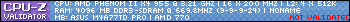Ello! mam problem z uruchomieniem gry Wolfenstein - Enemy Territory. Wymagania spełniam itd. wcześniej już w nią grałem lecz mi nie miałem takiego problem jak teraz. przy starcie włącza się konsola i wygląda ona tak
- Kod: Zaznacz wszystko
ET 2.55 win-x86 May 27 2003
----- FS_Startup -----
Current search path:
C:\PROGRA~1\WOLFEN~1\etmain\pak0.pk3 (3725 files)
C:\PROGRA~1\WOLFEN~1\etmain\mp_bin.pk3 (4 files)
C:\PROGRA~1\WOLFEN~1/etmain
----------------------
3729 files in pk3 files
execing default.cfg
couldn't exec language.cfg
couldn't exec autoexec.cfg
Hunk_Clear: reset the hunk ok
...detecting CPU, found AMD w/ 3DNow!
Bypassing CD checks
----- Client Initialization -----
----- Initializing Renderer ----
-------------------------------
----- Client Initialization Complete -----
----- R_Init -----
Initializing OpenGL subsystem
...initializing QGL
...calling LoadLibrary( 'C:\WINDOWS\system32\opengl32.dll' ): succeeded
...setting mode 4: 800 600 FS
...using desktop display depth of 32
...calling CDS: ok
...registered window class
...created window@0,0 (800x600)
Initializing OpenGL driver
...getting DC: succeeded
...GLW_ChoosePFD( 32, 24, 0 )
...35 PFDs found
...GLW_ChoosePFD failed
...GLW_ChoosePFD( 32, 24, 0 )
...35 PFDs found
...GLW_ChoosePFD failed
...failed to find an appropriate PIXELFORMAT
...restoring display settings
...WARNING: could not set the given mode (4)
...setting mode 4: 800 600 FS
...using colorsbits of 16
...calling CDS: ok
...created window@0,0 (800x600)
Initializing OpenGL driver
...getting DC: succeeded
...GLW_ChoosePFD( 16, 16, 0 )
...35 PFDs found
...GLW_ChoosePFD failed
...GLW_ChoosePFD( 16, 16, 0 )
...35 PFDs found
...GLW_ChoosePFD failed
...failed to find an appropriate PIXELFORMAT
...restoring display settings
...WARNING: could not set the given mode (3)
...shutting down QGL
...unloading OpenGL DLL
...assuming '3dfxvgl' is a standalone driver
...initializing QGL
...WARNING: missing Glide installation, assuming no 3Dfx available
...shutting down QGL
----- CL_Shutdown -----
RE_Shutdown( 1 )
-----------------------
GLW_StartOpenGL() - could not load OpenGL subsystem
a wyżej miga napis na czerwono GLW_StartOpenGL() - could not load OpenGL subsystem. NIe wiem co robić pomóżcie i za każdą pomoc WIELKIE dzięki;d