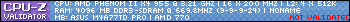ja mam ten sam problem nie mam pojecia jak to przejsc wiem z pewnych zrodel ze mozna nagrac to na dvd zrobic z tego obraz a potem pomotac tak jak tu jest te programy mozna sciagnac z http://zaraz wylece
po czym wybieramy # Splinter Cell 3 [ENGLISH] No-CD Instructions
ja osobiscie nie robilem tak bo nie mam nagrywarki ale jak robilem majac instalke na dysku nie poszlo

((
Info:
If you have installed DTOOLS, remove and uninstall them first.
Use and install Alcohol 120% v1.9.5.3105
All your internal ATAPI CD/DVD ROM/RW drives MUST be connected
just and only to SECONDARY IDE CHANNEL!
SFCure NEEDS Windows XP SP2 installed!
If you don't have it, download SP2 and run its installation first!
Don't attempt to continue with installing this game if you don't run Windows XP SP2!
Pre-step:
If you already have SCCT installed, uninstall it.
Use sfdrvrem.exe from sfdrvrem.zip to remove StarForce 3.
Step 1:
Unzip 'sfcure.zip'
Step 1.1:
Run SFCure (SFAFSB.EXE).
Step 1.2:
Press button 'Install SFAFSB'
Step 1.3:
Press button 'Start SFAFSB'
Step 2:
Unzip SFNightmare.zip
Step 2.1:
Run SFNightmare.exe
Step 2.2:
Press 'Disable Node'.
Step 2.3:
Press 'Disable CD'.
(It may take up to 20 seconds to disable CD, wait until done!)
Step 3:
Reboot (even if you are not prompted.)
Step 4:
Run SFAFSB.EXE.
Step 4.1:
Press button 'Start SFAFSB'.
Step 5:
Run SFNightmare.exe
Step 5.1:
Press 'Disable Node'.
Step 5.2:
Press 'Disable CD'.
(It may take up to 20 seconds to disable CD, wait until done!)
Step 6:
Make a copy of SCCT with Alcohol 120% with exact DPM
(or you could use the one from the archive (DPM.zip)).
Step 6.1:
Mount SCCT image to 'Alcohol 120% v1.9.5.3105'
Step 6.2: Install the game from your virtual driver.
Step 7:
Reboot once again.
Step 8:
Run SFAFSB.EXE.
Step 8.1:
Press button 'Start SFAFSB'.
Step 9:
Run SFNightmare.exe
Step 9.1:
Press 'Disable Node'.
Step 9.2:
Press 'Disable CD'.
(It may take up to 20 seconds to disable CD, wait until done!)
Step 10:
(optional) Update SC:CT from v1.00 to v1.04 game using update file (86MB).
Step 11:
Click on SCCT desktop icon. You will be asked to reboot. Do it!
Step 12:
Run SFAFSB.EXE.
Step 12.1:
Press button 'Start SFAFSB'.
Step 13:
Run SFNightmare.exe
Step 13.1:
Press 'Disable Node'.
Step 13.2:
Press 'Disable CD'.
(It may take up to 20 seconds to disable CD, wait until done!)
Step 13.3:
Still in SFNightmare, press 'Disable CH2'.
Step 14:
Click on SCCT desktop icon.
Step 14.1:
Enter your serial.
Step 14.2:
Wait for 3-6 seconds for SF3 to check the disc.
Step 15:
Play!
When you finsh playing and want to revert all drives back, follow these steps:
Step 1:
Unmount image from Alcohol 120%!
(Stopping SFAFSB below with still mounted image may crash your PC into BSOD.
Never leave the image mounted if you revert drives back!)
Step 2:
Run SFNightmare.exe
Step 2.1:
Press 'Enable CH2'
Step 2.2:
Press 'Enable CD'
Step 2.3:
Press 'Enable Node'
Step 3:
Run SFAFSB.EXE
Step 3.1:
Press 'Stop SFAFSB'
Step 4:
You can now safely un-mount you image.
Enjoy!
(And again thanks to pertSK for reviling this method and
thanks to shadcrkd for rewriting pertSK's tutorial).
Autor postu otrzymał pochwałę