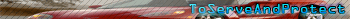To jet paskudztwo, które trodno nazwać antywirusem, ale to twój problem - ja tego g*wna nigdy bym sobie, ani nikomu nie zainstlaował, anie wersji darmowej, ani płatnej.
Do rzeczy:
Wklej poniższe do notatnika:
- Kod: Zaznacz wszystko
S2 NanoServiceMain; "C:\Program Files\Panda Security\Panda Security Protection\PSANHost.exe" [X]
S2 PSUAService; "C:\Program Files\Panda Security\Panda Security Protection\PSUAService.exe" [X]
R1 NNSALPC; C:\windows\System32\DRIVERS\NNSAlpc.sys [88992 2014-06-04] (Panda Security, S.L.)
R1 NNSHTTP; C:\windows\System32\DRIVERS\NNSHttp.sys [166816 2014-06-18] (Panda Security, S.L.)
R1 NNSHTTPS; C:\windows\System32\DRIVERS\NNSHttps.sys [110624 2014-06-04] (Panda Security, S.L.)
R1 NNSIDS; C:\windows\System32\DRIVERS\NNSIds.sys [125216 2014-06-04] (Panda Security, S.L.)
R1 NNSNAHSL; C:\windows\System32\DRIVERS\NNSNAHSL.sys [40192 2014-01-16] (Panda Security, S.L.)
R1 NNSPICC; C:\windows\System32\DRIVERS\NNSPicc.sys [96160 2014-06-04] (Panda Security, S.L.)
R1 NNSPIHSW; C:\windows\System32\DRIVERS\NNSPihsw.sys [61984 2014-06-04] (Panda Security, S.L.)
R1 NNSPOP3; C:\windows\System32\DRIVERS\NNSPop3.sys [121888 2014-06-04] (Panda Security, S.L.)
R1 NNSPROT; C:\windows\System32\DRIVERS\NNSProt.sys [288032 2014-06-04] (Panda Security, S.L.)
R1 NNSPRV; C:\windows\System32\DRIVERS\NNSPrv.sys [208800 2014-06-04] (Panda Security, S.L.)
R1 NNSSMTP; C:\windows\System32\DRIVERS\NNSSmtp.sys [109856 2014-06-04] (Panda Security, S.L.)
R1 NNSSTRM; C:\windows\System32\DRIVERS\NNSStrm.sys [244000 2014-06-04] (Panda Security, S.L.)
R1 NNSTLSC; C:\windows\System32\DRIVERS\NNSTlsc.sys [96928 2014-06-04] (Panda Security, S.L.)
R2 PSINAflt; C:\windows\System32\DRIVERS\PSINAflt.sys [139536 2014-10-13] (Panda Security, S.L.)
R2 PSINFile; C:\windows\System32\DRIVERS\PSINFile.sys [105232 2014-10-13] (Panda Security, S.L.)
R1 PSINKNC; C:\windows\System32\DRIVERS\psinknc.sys [168208 2014-10-02] (Panda Security, S.L.)
R2 PSINProc; C:\windows\System32\DRIVERS\PSINProc.sys [113936 2014-10-02] (Panda Security, S.L.)
R2 PSINProt; C:\windows\System32\DRIVERS\PSINProt.sys [124688 2014-10-02] (Panda Security, S.L.)
R2 PSINReg; C:\windows\System32\DRIVERS\PSINReg.sys [100112 2014-10-13] (Panda Security, S.L.)
S3 PSKMAD; C:\windows\System32\DRIVERS\PSKMAD.sys [48736 2014-03-25] (Panda Security, S.L.)
C:\windows\system32\Drivers\PSKMAD.sys
C:\Program Files\Panda Security
C:\ProgramData\Panda Security
C:\Users\lenovo\AppData\Roaming\Panda Security
C:\ProgramData\Microsoft\Windows\Start Menu\Programs\Panda Security
HKU\S-1-5-21-1136249753-726142464-1885638831-1003\...\MountPoints2: F - F:\Startme.exe
FF Extension: z - C:\Program Files\Mozilla Firefox\extensions\{637fef21-307f-f272-2428-28642715c5c4} [2015-02-25]
CHR HKLM\...\Chrome\Extension: [jhjjdgbhohaallcimgcmakfiobacimkm] - No Path Or update_url value
C:\Program Files\Panda Security\Panda Security Protection\PSUAShell.dll
C:\Program Files\Panda Security\Panda Security Protection\PSUAService.exe
C:\ProgramData\Panda Security
Task: {03A089DB-7428-4909-8F1E-926BA65116AE} - \CreateChoiceProcessTask No Task File <==== ATTENTION
Task: {0CA94FE1-06F8-4259-A4AB-C6C44E2DC187} - \{E5C6CE88-ACF4-4E4C-978E-03F5C042EF20} No Task File <==== ATTENTION
Task: {33A5F9F4-5175-4ED9-A10C-AD3C98652CCC} - \SidebarExecute No Task File <==== ATTENTION
Task: {956BD157-C24B-4097-AF43-A1DB46D2D525} - \cenzura! HP Deskjet 1050 J410 series No Task File <==== ATTENTION
Task: {A1ACFAC0-C0E4-4140-8471-2C938E59218F} - \{9FF2954A-B235-4679-A50F-8C1BFB0016FC} No Task File <==== ATTENTION
Task: {C4CA09CA-7816-4A02-802B-896D15AD9701} - \WindowsCleanerAutoRun No Task File <==== ATTENTION
Task: {CD4BC8FB-BA39-4727-AB69-76044B8A744D} - \WindowsCleanerLoginCheckUpdate No Task File <==== ATTENTION
HKLM\SOFTWARE\Policies\Microsoft\Internet Explorer: Policy restriction <======= ATTENTION
EmptyTemp:
zapisz na pulpicie jako fixlist.txt.
Uruchom FRST (prawy myszy i opcja Uruchom jako administrator) i kliknij przycisk FIX
Zostanie wygenerowany fixlog.txt - podaj zawartoś.
Uruchom ponownie komputer i srpawdź czy ikony nadal są.