
Aktualizacje na programosy.pl:
Telegram Desktop Portable • Telegram Desktop • ParkControl • Ace Stream • Monkey′s Audio • Rainlendar • Mozilla Firefox • Vidyard GoVideo • PhpStorm
-
- Ogłoszenie:
wszystko co dotyczy gry fifa 2006 - linki i problemy
Mam pytanko do osob, ktore juz troche graja w Fife. Koncze 5 sezon w Karierze i zastanawia mnie czy da sie strzelic z przewrotki albo nozyc. Probowalem setki razy w zwyklym meczu i podczas treningu, ale nawet sie nie skladali do strzalu... Moze komus z Was udalo sie strzelic to napisalby jak mu sie to udalo.
Siema!
Mam problem z fifą 06 mam ją na dvd ale nagrane tam sa 2 obrazy cd!
Zainstalowałem ją wszystko wporzo ale kiedy chciałem odpalić gre to wyświetliła się ikona fifa 06 którą znamy. Czekałem 30 minut zeby sie załadowała i nic.
Pomocy!!!
[ Dodano: Dzisiaj o 18:32 ]
Wiecie z tym sobie poradziłem ale teraz jest inny problem wyskakuje
Włóż właściwą płytę, wybierz OK i uruchom ponownie aplikację.
We wczesniejszych postach przeczytalem ze musze zrobic to programem virtual-cd-hide lecz nie wiem skąd go pobrac. Szukalem przez "google" ale wyswietlily sie 3 adresy i zaden z nich nie dzialal takze jakby ktos mogl to niech wysle mi ten program na emaila kolo213@o2.pl
Mialem 5 lekarstw do tej gry zadne nie dzialalo prosze o pomoc!!
Mam problem z fifą 06 mam ją na dvd ale nagrane tam sa 2 obrazy cd!
Zainstalowałem ją wszystko wporzo ale kiedy chciałem odpalić gre to wyświetliła się ikona fifa 06 którą znamy. Czekałem 30 minut zeby sie załadowała i nic.
Pomocy!!!
[ Dodano: Dzisiaj o 18:32 ]
Wiecie z tym sobie poradziłem ale teraz jest inny problem wyskakuje
Włóż właściwą płytę, wybierz OK i uruchom ponownie aplikację.
We wczesniejszych postach przeczytalem ze musze zrobic to programem virtual-cd-hide lecz nie wiem skąd go pobrac. Szukalem przez "google" ale wyswietlily sie 3 adresy i zaden z nich nie dzialal takze jakby ktos mogl to niech wysle mi ten program na emaila kolo213@o2.pl
Mialem 5 lekarstw do tej gry zadne nie dzialalo prosze o pomoc!!
-

Kolosław - ~user
- Posty: 170
- Dołączenie: 29 Gru 2005, 17:10
- Miejscowość: Katowice


us
Ostatnio edytowany przez Jaszczurek, 14 Sty 2006, 14:22, edytowano w sumie 1 raz
- Jaszczurek
- ~user
- Posty: 95
- Dołączenie: 17 Cze 2005, 21:57
- Miejscowość: Zory


Nie ma cracka do fify jest mini image. Który waży 26.5 MB popytaj kogoś to może wrzuci ci an megaupload.Odrazu wytłumacze ci jak to zrobić.Musisz mini image zamontować alkocholem lub jakimś innym programem na wirtualny dysk. I wtedy gra się odpala.
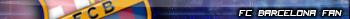
-

vvilldare - ~user
- Posty: 910
- Dołączenie: 14 Wrz 2005, 17:18
- Pochwały: 149


- Kod: Zaznacz wszystko
http://link do cracka
tu masz minimage o ktorym mowa
Autor postu otrzymał pochwałę
ziom ktory mirror to ten mini image?? mialem juz 5 mini fif zadna mi nie pomogla odp. please
Celeron 2.0 Ghz, 512 ram, Radeon 9550. Yeah
-

Kolosław - ~user
- Posty: 170
- Dołączenie: 29 Gru 2005, 17:10
- Miejscowość: Katowice


wejdz na strone głowna, wpisz FIFA 06 i znajdzie ci różne pierdoły. Wez z tamtąd minimage co ma chyba 26MB i załaduj w daemon tools i graj.
Jesli ci pomogłem daj plusa
Autor postu otrzymał pochwałę
Jesli ci pomogłem daj plusa
Autor postu otrzymał pochwałę
bylem na tej stronie pobralem mini image zapakowalem do daemona a nawet do alcohola i dalej wloz wlasciwa plyte...
caly ten temat przeczytalem 5 razy i nie znalazlem odpowiedzi i rozwiazania na moj problem dostaje zalamania przez fife!
chyba sie powiesze
caly ten temat przeczytalem 5 razy i nie znalazlem odpowiedzi i rozwiazania na moj problem dostaje zalamania przez fife!
chyba sie powiesze
Celeron 2.0 Ghz, 512 ram, Radeon 9550. Yeah
-

Kolosław - ~user
- Posty: 170
- Dołączenie: 29 Gru 2005, 17:10
- Miejscowość: Katowice


Kolosław pisze że włóż dysk do Wirtualnej płyty??  Jeśli tak to wrzuć ten obraz na płyte i odwarzaj z płyty tak jak ja
Jeśli tak to wrzuć ten obraz na płyte i odwarzaj z płyty tak jak ja  .
.
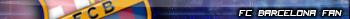
-

vvilldare - ~user
- Posty: 910
- Dołączenie: 14 Wrz 2005, 17:18
- Pochwały: 149


ale ziom ja ta gre mam na obrazach cd. One sa na plycie nic nie zrzucalem na dysk i odtwarzalem z plyty ale mimo to wyswietlal sie komunikat wloz wlasciwa plyte mini image mam tylko na dysku bo na plycie nie mialem
Celeron 2.0 Ghz, 512 ram, Radeon 9550. Yeah
-

Kolosław - ~user
- Posty: 170
- Dołączenie: 29 Gru 2005, 17:10
- Miejscowość: Katowice


Rogryzł by ktoś w końcu program do edycji komęntrarzy w fifa 06
poniżej help po angielsku
jakby co mam tem program i podesle komuś kto by to rozgryzł
zajmuje około 3 MG ponizej HELP
Jakby co proszę pisać na gadu gadu 3181428 lub majl sp9tcu@interia.pl
---------------------------------------------------------------------------------------------------------------------------------------------------------------------------------------------------------------------------------------------------------------
What is it ?
Sound Master is an editor that allows to edit many of the sounds available in FIFA 06.
In this version you can modify chants, commentaries and songs.
Sound Master comes with a powerful sound recorder and editor : audacity. Audacity is a free software developed at http://audacity.sourceforge.net
Installation
This is a beta version, this help provides you with the state of the knowledge when it was created.
You need the .NET framework in order to run this program!
To install Sound Master simply unzip all the files in a directory of you choice.
Introduction to Chants
Chants are not only the chants of the supporters that you can hear during the game but also national anthems, game introduction music and speakers announcements. All the chants are archived in the file chants.big. In order to hear a chant in the game you need to associate the chant itself with a specific region, or a specific league, or a specific team or a specific player., and also to specify when this chant can be heard. The list of these associations is saved in the file chants.bin and archived in the audio.big.
If you want to work safe you should have a back-up copy of the chants.big and audio.big files.
You can import, export or edit chants in your chants.big archive. All the export, import and edit operations use a folder that you can configure using the Options menu called the “Temp Folder”. By default it is your Document folder.
Then you can create or modify a reference to an existing chant, each reference specifies in which situation that chant is used. You can have many references to the same chant.
IMPORTANT: when working with audacity you must save your .wav files in the Temp Folder you have selected. As soon as you save your first file in this directory audacity will remember this folder for subsequent operations.
Introduction to Commentaries
A commentary is saved in two files: the headers file and the data file. Those files are different for the different languages and their name is hdr_xxx.big and dat_xxx.big where xxx should be replaced by your language identification. Data files are visible in the audio sub folder while headers files are archived in the audio.big file.
To understand the logical structure of a commentary we should introduce two terms that are used in Commentary Master: “speech” and “samples”.
A commentary is composed by a set of “speech”. Each “speech” contains one or more “samples”. A “speech” is a set of phrases with an equivalent meaning that can be used in the game when a certain event happens. For example after a goal, or after a bad shot, or when the keeper gets the ball and so on. The name of the “speech” describes in some way when it can be used. Each phrase in a “speech” is a “sample”. So, for example you have the “speech” “5_STAR_INJURIED” with 3 “samples”, when happens that a player with a 5 stars is injured, the game selects randomly between one of the 3 “samples” available. Some “speech” have just one “sample”, some other could have more then 100 “samples”. A special case of “speech” is the “player speech” that are used for specific players. The name of a “player speech” is described by two or three letters followed by the player identifier number. If the player is in the database also the name of the player is shown. If a “player speech” appears in the list without the player’s name it is probably a retired player that is no longer available in the database of FIFA 06 but is still present in the commentary. Different speech for a player are present, they differentiate for the prefix:
“ab” is the prefix for an assist made by the player
“bio” is the prefix for a short biography of the player
“sb” is the prefix for a goal scored by the player
“pn” is the prefix for a call of the name of the player
“tp” is the prefix for a defensive tackle made by the player
Each “speech” is described by a header file (extension .hdr) and a data file (.dat) respectively archived in hdr_xxx.big and dat_xxx.big.
You don’t really care the structure of .hdr and .dat files but you should know that you always need both in order to have a complete “speech”.
If you want to work safe you should have a back-up copy of the dat_xxx.big and audio.big files.
Introduction to Songs
Songs are saved as files with extension S6xx.sng in the main audio folder of FIFA 06 and there are 67 songs available. In the original game only the first 38 are really songs while the remaining are recorded commentary of famous goals. With sound master you can replace any of them with your favorite music. The description of the song is in the file songlist.bin archived in the file audio.big. Sound Master allows to you to export a song as a wave file or import a song from a wave or mp3 file. Then you can modify the description of the song.
Browse the Audio Folder
The first thing you have to do is to specify the folder where all the audio files are contained. Sound Master automatically recognizes your audio folder if FIFA 06 is installed on your PC. You can change the default choice with the Browse button.
Open / Close / Save the Audio Files
When you select the open menu you can choose which kind of audio files you are going to edit. You don’t need to remember the file names or if they are archived in another big file or not, Sound Masters makes this job for you and opens all the necessary files. The same when you save, all the necessary files are saved.
If you choose to close or exit the program, the program asks if you want to save the current open file or not.
Working with Chants
When you edit chants you have on the right panel a list of all the chants available and on the left panel a description of how they are used in the game.
Let’s give a look to the functions available on the right panel
You can export and import chants using the export/import buttons. All exported and imported files, by default, are saved in a “Temp Folder” that you can change using the Options menu.. You can choose to export and import files in the original “sound stream format” supplied by EA or as a wave file. The sound stream format is more compact and is very useful if you want to save disk space or exchange your files with a friend, but there is barely no commercial player able to play it. Wave format is instead bigger but can be played by many sound players including the program Audacity distributed with Sound Master.
You can also remove chants in order to save space but you should be aware that the deleted file could be referenced in the game. When saving chants, Sound Master checks if there is any broken reference to a deleted chant and pop-up a warning so you can remove also any reference to a not existing chant.
WARNING! If you left a broken reference the game could crash when searching for that file.
If you choose the edit a chant (the first selected chant if you have selected more then one) the chant itself is exported as a wave file and the sound editor Audacity is launched. You can edit the file but, while the editor is open, you cannot perform any other operation with Sound Master. If you save with Audacity a modified file, Sound Master recognizes that the file has been modified and imports it immediately. In order to save your work with Audacity you must use the “Export As WAV…” menu and save it in the “Temp Folder” specified using the Options menu.
Now let’s give a look to the functions available on the left panel
On the left panel you have a list of all the references to the chants. Note that a chant can have more references, that is, it can be used in different situations. A reference specifies four fields:
The chant name
The chant type, that is if the chant is a team that can be used for a region, for a league, for a team or for a player.
The used by field that specifies the region/league/team/player that associated to the chant.
The event that will trigger the use of the chant. If more chants are associated with the same event one of them is selected randomly by the game.
Clicking on the columns you can order the records in order to have a better view of what is using what.
On the bottom of the left panel you can have the possibility to modify the fields of a reference, as soon as you make a choice it is immediately updated in the list. Be aware that the region are not the same regions used in the career, here a region identifies a specific geographic area and the relative spoken language.
Using the buttons on the left tool bar, you can add a new reference to a chant, remove a reference to a chant or to clone an existing reference.
Working with Commentary
A commentary is a collection of speech. A list of all the speech appears on the left panel. When you select a speech you can see on right panel a list of the samples available in that speech. You cannot add or remove samples but you can Import, Export and Edit samples. All import and export operations use the wave format. When you select an import or export operation you are not prompted for a file selection but Sound Master defines automatically the name of the file to import/export.
If you choose to edit a sample (the first selected sample if you have selected more then one) the sample itself is exported as a wave file and the sound editor Audacity is launched. You can edit the file but, while the editor is open, you cannot perform any other operation with Sound Master. If you save with Audacity a modified file, Sound Master recognizes that the file has been modified and imports it immediately. In order to save your work with Audacity you must use the “Export As WAV…” menu and save it in the “Temp Folder” specified using the Options menu.
You can also work with speech. As we have seen same speech are reserved for players. You can clone the speech of a player and assign it to another player, at this point of course both the players are called with the same name. Now you should edit the samples of the new cloned player changing its name. You can also remove a speech referring to a player without problems.
You cannot clone or remove a speech if it is not a player’s speech.
You can import/export speech, each speech requires to export/import actually two files the header file and the data file but you are asked to specify only the first one. Export and import speech is the better way for sharing new speech with your friends. You can also, for example, to export a speech from the English commentary and import it in the Italian commentary.
A couple of functions have been especially developed in order to manage the players specific speech. Yhey are available only in the Commentary menu and not as a toolbar button. With the menu “Remove Unused Players” you can remove all the player’s speech referring to a player that is not in the database. With the menu “Import All Players” you can import all the player’s speech previously exported. This function has been introduced because the import speech function does not allow to select too many files to import. Unfortunately the limit is not predictable, but if you have several hundreds or maybe thousands of files to import, the risk of failure is very high. Instead the import all players function, can import any number of players with just one click. A typical usage is the following, suppose I want to add to my Italian commentary all the additional player’s speech available in the English commentary but without overwriting the ones already present, I can proceed in this way:
Clean the temp folder, open the English commentary, remove all unused players, export all the player’s speech and close without saving.
Open the Italian commentary, import all players answering “No to All” when the program ask for overwrite permission, save.
Working with Songs
Sound master supposes that you have an mp3 or wav file of your favorite songs, there are many commercial and free software making this job. Sound Master 06 will simply allow to import your preferred songs, in the game and also to change their description. When you choose to import a song you replace the actually selected song with the new one, you are asked to browse the file to import.
You can also export the songs actually available, in this case the converted file is a wave file and is saved in the Temp Folder with the conventional name used by FIFA 06 with extension .wav.
As usual, you can also edit or simply hear the song using audacity.
History
Release 1.0 – First public release
Beta Version 0.7 –
Added more player’s speech functions.
Added Menus.
Extended song management to all the 67 songs.
Beta Version 0.6 –
Added songs
SM now gives a warning when using an invalid file name for a chant
Beta Version 0.5 - First documented version
License
Sound Master is freeware and is provided 'as-is', without any expressed or implied warranty. In no event will the author(s) be held liable for any damages arising from the use of this software.
Permission is granted to anyone to use this software for any purpose. If you use this software to produce a patch, an acknowledgment in the product documentation would be deeply appreciated.
Audacity license is described in the help of audacity itself.
Credits
Thanks to the team that has developed audacity.
Thanks to all the beta testers and specially to: Gabro27, nikneim, bix1988, Vulkano, andy359, bruno167, RobbieD_PL, sanderrr83 for their valuable feedbacks.
A very special thank to Billy1969 for his tremendous effort in the beta te
poniżej help po angielsku
jakby co mam tem program i podesle komuś kto by to rozgryzł
zajmuje około 3 MG ponizej HELP
Jakby co proszę pisać na gadu gadu 3181428 lub majl sp9tcu@interia.pl
---------------------------------------------------------------------------------------------------------------------------------------------------------------------------------------------------------------------------------------------------------------
What is it ?
Sound Master is an editor that allows to edit many of the sounds available in FIFA 06.
In this version you can modify chants, commentaries and songs.
Sound Master comes with a powerful sound recorder and editor : audacity. Audacity is a free software developed at http://audacity.sourceforge.net
Installation
This is a beta version, this help provides you with the state of the knowledge when it was created.
You need the .NET framework in order to run this program!
To install Sound Master simply unzip all the files in a directory of you choice.
Introduction to Chants
Chants are not only the chants of the supporters that you can hear during the game but also national anthems, game introduction music and speakers announcements. All the chants are archived in the file chants.big. In order to hear a chant in the game you need to associate the chant itself with a specific region, or a specific league, or a specific team or a specific player., and also to specify when this chant can be heard. The list of these associations is saved in the file chants.bin and archived in the audio.big.
If you want to work safe you should have a back-up copy of the chants.big and audio.big files.
You can import, export or edit chants in your chants.big archive. All the export, import and edit operations use a folder that you can configure using the Options menu called the “Temp Folder”. By default it is your Document folder.
Then you can create or modify a reference to an existing chant, each reference specifies in which situation that chant is used. You can have many references to the same chant.
IMPORTANT: when working with audacity you must save your .wav files in the Temp Folder you have selected. As soon as you save your first file in this directory audacity will remember this folder for subsequent operations.
Introduction to Commentaries
A commentary is saved in two files: the headers file and the data file. Those files are different for the different languages and their name is hdr_xxx.big and dat_xxx.big where xxx should be replaced by your language identification. Data files are visible in the audio sub folder while headers files are archived in the audio.big file.
To understand the logical structure of a commentary we should introduce two terms that are used in Commentary Master: “speech” and “samples”.
A commentary is composed by a set of “speech”. Each “speech” contains one or more “samples”. A “speech” is a set of phrases with an equivalent meaning that can be used in the game when a certain event happens. For example after a goal, or after a bad shot, or when the keeper gets the ball and so on. The name of the “speech” describes in some way when it can be used. Each phrase in a “speech” is a “sample”. So, for example you have the “speech” “5_STAR_INJURIED” with 3 “samples”, when happens that a player with a 5 stars is injured, the game selects randomly between one of the 3 “samples” available. Some “speech” have just one “sample”, some other could have more then 100 “samples”. A special case of “speech” is the “player speech” that are used for specific players. The name of a “player speech” is described by two or three letters followed by the player identifier number. If the player is in the database also the name of the player is shown. If a “player speech” appears in the list without the player’s name it is probably a retired player that is no longer available in the database of FIFA 06 but is still present in the commentary. Different speech for a player are present, they differentiate for the prefix:
“ab” is the prefix for an assist made by the player
“bio” is the prefix for a short biography of the player
“sb” is the prefix for a goal scored by the player
“pn” is the prefix for a call of the name of the player
“tp” is the prefix for a defensive tackle made by the player
Each “speech” is described by a header file (extension .hdr) and a data file (.dat) respectively archived in hdr_xxx.big and dat_xxx.big.
You don’t really care the structure of .hdr and .dat files but you should know that you always need both in order to have a complete “speech”.
If you want to work safe you should have a back-up copy of the dat_xxx.big and audio.big files.
Introduction to Songs
Songs are saved as files with extension S6xx.sng in the main audio folder of FIFA 06 and there are 67 songs available. In the original game only the first 38 are really songs while the remaining are recorded commentary of famous goals. With sound master you can replace any of them with your favorite music. The description of the song is in the file songlist.bin archived in the file audio.big. Sound Master allows to you to export a song as a wave file or import a song from a wave or mp3 file. Then you can modify the description of the song.
Browse the Audio Folder
The first thing you have to do is to specify the folder where all the audio files are contained. Sound Master automatically recognizes your audio folder if FIFA 06 is installed on your PC. You can change the default choice with the Browse button.
Open / Close / Save the Audio Files
When you select the open menu you can choose which kind of audio files you are going to edit. You don’t need to remember the file names or if they are archived in another big file or not, Sound Masters makes this job for you and opens all the necessary files. The same when you save, all the necessary files are saved.
If you choose to close or exit the program, the program asks if you want to save the current open file or not.
Working with Chants
When you edit chants you have on the right panel a list of all the chants available and on the left panel a description of how they are used in the game.
Let’s give a look to the functions available on the right panel
You can export and import chants using the export/import buttons. All exported and imported files, by default, are saved in a “Temp Folder” that you can change using the Options menu.. You can choose to export and import files in the original “sound stream format” supplied by EA or as a wave file. The sound stream format is more compact and is very useful if you want to save disk space or exchange your files with a friend, but there is barely no commercial player able to play it. Wave format is instead bigger but can be played by many sound players including the program Audacity distributed with Sound Master.
You can also remove chants in order to save space but you should be aware that the deleted file could be referenced in the game. When saving chants, Sound Master checks if there is any broken reference to a deleted chant and pop-up a warning so you can remove also any reference to a not existing chant.
WARNING! If you left a broken reference the game could crash when searching for that file.
If you choose the edit a chant (the first selected chant if you have selected more then one) the chant itself is exported as a wave file and the sound editor Audacity is launched. You can edit the file but, while the editor is open, you cannot perform any other operation with Sound Master. If you save with Audacity a modified file, Sound Master recognizes that the file has been modified and imports it immediately. In order to save your work with Audacity you must use the “Export As WAV…” menu and save it in the “Temp Folder” specified using the Options menu.
Now let’s give a look to the functions available on the left panel
On the left panel you have a list of all the references to the chants. Note that a chant can have more references, that is, it can be used in different situations. A reference specifies four fields:
The chant name
The chant type, that is if the chant is a team that can be used for a region, for a league, for a team or for a player.
The used by field that specifies the region/league/team/player that associated to the chant.
The event that will trigger the use of the chant. If more chants are associated with the same event one of them is selected randomly by the game.
Clicking on the columns you can order the records in order to have a better view of what is using what.
On the bottom of the left panel you can have the possibility to modify the fields of a reference, as soon as you make a choice it is immediately updated in the list. Be aware that the region are not the same regions used in the career, here a region identifies a specific geographic area and the relative spoken language.
Using the buttons on the left tool bar, you can add a new reference to a chant, remove a reference to a chant or to clone an existing reference.
Working with Commentary
A commentary is a collection of speech. A list of all the speech appears on the left panel. When you select a speech you can see on right panel a list of the samples available in that speech. You cannot add or remove samples but you can Import, Export and Edit samples. All import and export operations use the wave format. When you select an import or export operation you are not prompted for a file selection but Sound Master defines automatically the name of the file to import/export.
If you choose to edit a sample (the first selected sample if you have selected more then one) the sample itself is exported as a wave file and the sound editor Audacity is launched. You can edit the file but, while the editor is open, you cannot perform any other operation with Sound Master. If you save with Audacity a modified file, Sound Master recognizes that the file has been modified and imports it immediately. In order to save your work with Audacity you must use the “Export As WAV…” menu and save it in the “Temp Folder” specified using the Options menu.
You can also work with speech. As we have seen same speech are reserved for players. You can clone the speech of a player and assign it to another player, at this point of course both the players are called with the same name. Now you should edit the samples of the new cloned player changing its name. You can also remove a speech referring to a player without problems.
You cannot clone or remove a speech if it is not a player’s speech.
You can import/export speech, each speech requires to export/import actually two files the header file and the data file but you are asked to specify only the first one. Export and import speech is the better way for sharing new speech with your friends. You can also, for example, to export a speech from the English commentary and import it in the Italian commentary.
A couple of functions have been especially developed in order to manage the players specific speech. Yhey are available only in the Commentary menu and not as a toolbar button. With the menu “Remove Unused Players” you can remove all the player’s speech referring to a player that is not in the database. With the menu “Import All Players” you can import all the player’s speech previously exported. This function has been introduced because the import speech function does not allow to select too many files to import. Unfortunately the limit is not predictable, but if you have several hundreds or maybe thousands of files to import, the risk of failure is very high. Instead the import all players function, can import any number of players with just one click. A typical usage is the following, suppose I want to add to my Italian commentary all the additional player’s speech available in the English commentary but without overwriting the ones already present, I can proceed in this way:
Clean the temp folder, open the English commentary, remove all unused players, export all the player’s speech and close without saving.
Open the Italian commentary, import all players answering “No to All” when the program ask for overwrite permission, save.
Working with Songs
Sound master supposes that you have an mp3 or wav file of your favorite songs, there are many commercial and free software making this job. Sound Master 06 will simply allow to import your preferred songs, in the game and also to change their description. When you choose to import a song you replace the actually selected song with the new one, you are asked to browse the file to import.
You can also export the songs actually available, in this case the converted file is a wave file and is saved in the Temp Folder with the conventional name used by FIFA 06 with extension .wav.
As usual, you can also edit or simply hear the song using audacity.
History
Release 1.0 – First public release
Beta Version 0.7 –
Added more player’s speech functions.
Added Menus.
Extended song management to all the 67 songs.
Beta Version 0.6 –
Added songs
SM now gives a warning when using an invalid file name for a chant
Beta Version 0.5 - First documented version
License
Sound Master is freeware and is provided 'as-is', without any expressed or implied warranty. In no event will the author(s) be held liable for any damages arising from the use of this software.
Permission is granted to anyone to use this software for any purpose. If you use this software to produce a patch, an acknowledgment in the product documentation would be deeply appreciated.
Audacity license is described in the help of audacity itself.
Credits
Thanks to the team that has developed audacity.
Thanks to all the beta testers and specially to: Gabro27, nikneim, bix1988, Vulkano, andy359, bruno167, RobbieD_PL, sanderrr83 for their valuable feedbacks.
A very special thank to Billy1969 for his tremendous effort in the beta te
Witam szanownych Graczy,
mam problem, z którym od dłuższego nie mogę sobie poradzić. Otóż Fifa uruchamia się bez problemu, jednakże gdy chcę zagrać mecz wychodzi do Windowsa. Próbowałem już wielu rzeczy - polecanych przez Was Virtual CD Hide, Anti-Blaxxx, w kombinacjach zarówno z Deamon Tools jak i Alcohol 120%. Niestety, nic nie rozwiązało tego problemu... Może macie jakiś pomysł jak temu zaradzić? Za wszystkie sugestie z góry dziękuję,
pozdrawiam noworocznie, S.
mam problem, z którym od dłuższego nie mogę sobie poradzić. Otóż Fifa uruchamia się bez problemu, jednakże gdy chcę zagrać mecz wychodzi do Windowsa. Próbowałem już wielu rzeczy - polecanych przez Was Virtual CD Hide, Anti-Blaxxx, w kombinacjach zarówno z Deamon Tools jak i Alcohol 120%. Niestety, nic nie rozwiązało tego problemu... Może macie jakiś pomysł jak temu zaradzić? Za wszystkie sugestie z góry dziękuję,
pozdrawiam noworocznie, S.
slide napisał(a):mam problem, z którym od dłuższego nie mogę sobie poradzić. Otóż Fifa uruchamia się bez problemu, jednakże gdy chcę zagrać mecz wychodzi do Windowsa
skoro gra się włącza to po co chcesz jeszcze antiblaxa i innych pierdółek
-

mikstet - ~user
- Posty: 638
- Dołączenie: 11 Gru 2005, 20:04
- Miejscowość: Hellfire
- Pochwały: 16


eh to z nowu ja .... juz sobie wszystko ladnie pieknie zrobilem ale znowu mam maly problem  nie iwem czy trzeba jakiegos patcha czy jakies sterowniki specjalne sciagnac ..... a mianowicie ......odpalam gre wszystko ladnie pieknie chodzi ..... daje mecz ..... po jakims czasie obraz mi znika gra i komp sie zawiesza i pupa
nie iwem czy trzeba jakiegos patcha czy jakies sterowniki specjalne sciagnac ..... a mianowicie ......odpalam gre wszystko ladnie pieknie chodzi ..... daje mecz ..... po jakims czasie obraz mi znika gra i komp sie zawiesza i pupa  nic nie moge zrobic
nic nie moge zrobic  musze dawac reseta a po
musze dawac reseta a po
zaladowaniu windowsa rozdzielczosc sie zmienia na najnizsza:/ co moze byc przyczyna i czy macie moze na to jakis sposob bo wogole nie moge sobie zadnego meczu dokonczyc pls hlp
pls hlp
zaladowaniu windowsa rozdzielczosc sie zmienia na najnizsza:/ co moze byc przyczyna i czy macie moze na to jakis sposob bo wogole nie moge sobie zadnego meczu dokonczyc
Kto jest na forum
Użytkownicy przeglądający to forum: Brak zarejestrowanych użytkowników oraz 20 gości