
Mam problem z instalacją gry Battlefield Bad Company 2... Mówi, że nie ma pliku cabinet "c3.cab" lecz jest on na płycie i mogę go wypakować...



Err0r napisał(a):no to powiedzmy, że kupiłem grę na http://netia.gamespace.pl/ i ściągnąłem obraz płyty z cd-key oryginalnym i ten sam problem to co wtedy?
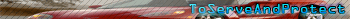

ToServeAndProtect napisał(a):Err0r napisał(a):no to powiedzmy, że kupiłem grę na http://netia.gamespace.pl/ i ściągnąłem obraz płyty z cd-key oryginalnym i ten sam problem to co wtedy?
oni dadzą ci tylko klucz a nie obraz płytyten klucz aktywujesz na koncie EA lub w EADM (musisz być zalogowany na koncie EA) i pobierasz sobie grę, instalujesz i grasz
netia.gamespace.pl napisał(a):Aby zainstalować grę, należy uruchomić plik wykonywalny (exe), po rozpakowaniu plików rozpocznie się proces instalacji.

Here is a fix for a corrupt cabinet file!! I work couple of hours to find out solve for this error. For me the error was from c3.cab-file.
1. Open corrupted cabinet file on windows explorer (not winrar etc.) Windows 7 have its own software. for cabinet files.
2. Select all the files in cabinet-> right mouse->extract...extract some where on your hard disk, no errors
3. Download some software which can make cabinet files. I used ZipGenius 6 (freeware)
4. Select all extracted files from original cab-file and make new cab-file with ZipGenius.
5. Copy all (you dont have to copy corrupted cab-file) data from your BFBD2 DVD or iso-file to your computer.
6. Copy the cab-file maked with ZipGenius to its original place to BD2 install directory(directory where you copy files from DVD) remember to rename it same name as corrupted cab-file was.
7. Install game from setup.exe!!
8. Thats it!! Works for me!


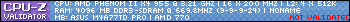


kjubus napisał(a):Err0r, nawet nie mysl, ze ci pojdzie na tym starszym. grafika za slaba i procek.
na nowszym przeinstaluj stery, poszukaj innej wisienki

Err0r napisał(a):co to jest wisienka? chodzi ci o win?
Video memory for device: 121 MB.
Rounded video memory size: 128 MB.
Available DirectX texture memory: 278 MB.
DirectX reports 128 MB of video memory and 278 MB of available texture memory.
Using video memory size to cap used texture memory at 112 MB.
Using previously reported texture memory size of 112 MB.
Using reported available texture memory: 112 MB.
Texture detail is set automatically.
Capping texture detail based on virtual memory of 2047 MB to prevent out-of-memory failure.
Using picmip 1 on most textures, 1 on normal maps, and 3 on specular maps

Użytkownicy przeglądający to forum: Brak zarejestrowanych użytkowników oraz 17 gości