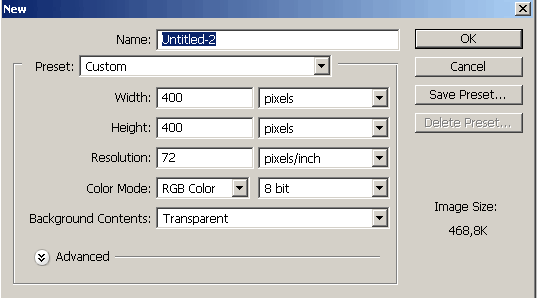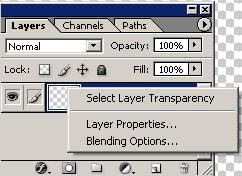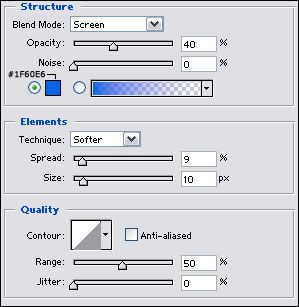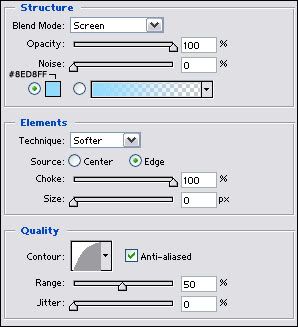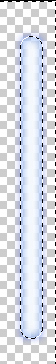Turorial stworzony przez mnie 2 minuty temu:
Tworzymy nowy dokument (File>new)
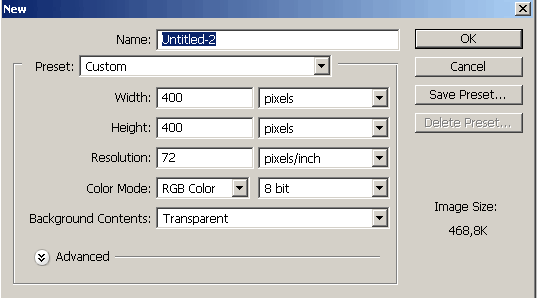
Narzedziem Rectangular Marquee tool tworzymy taki ksztalt :

Edit>Fill... (i wypelniamy bialym kolorem ktory mamy zaznaczony w opcjach )
Korzystamy z Blending Options
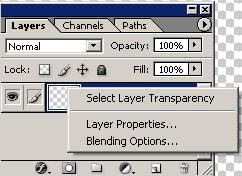
i ustawiamy :
"Outer Glow"
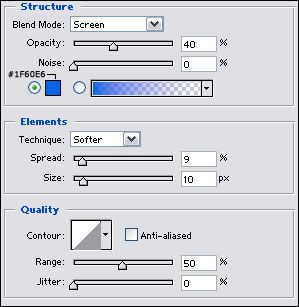
"Inner Glow"
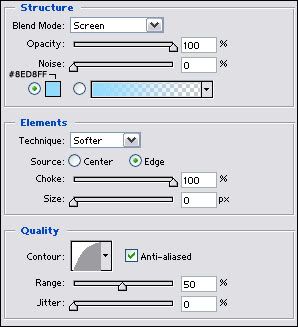
i OK
Filter>Blur>Gaussian blur i ustalamy wratosc na 5 px
i ok
Nadajemy jeszcze ksztal "pigulki" zeby byl bardziej relaistyczny:
robimy narzedziem Elliptical Marquee tool cos takiego:

Potem przytrzymujemy CTRL i klikamy na layer w oknie layers .
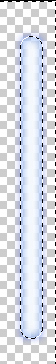
Select>Inverse i Delete (usowamy zaznaczenie)
Daje plik stworzony przez mnie:
http://rapidshare.de/files/1999600/miecz_tut.psd.html
Ale burza muzguff.....

 Tutorial jest wlasnoscia autora (moja) , rozpowszechnianie go i kopiowanie jest zabronione !Autor postu otrzymał pochwałę
Tutorial jest wlasnoscia autora (moja) , rozpowszechnianie go i kopiowanie jest zabronione !Autor postu otrzymał pochwałę